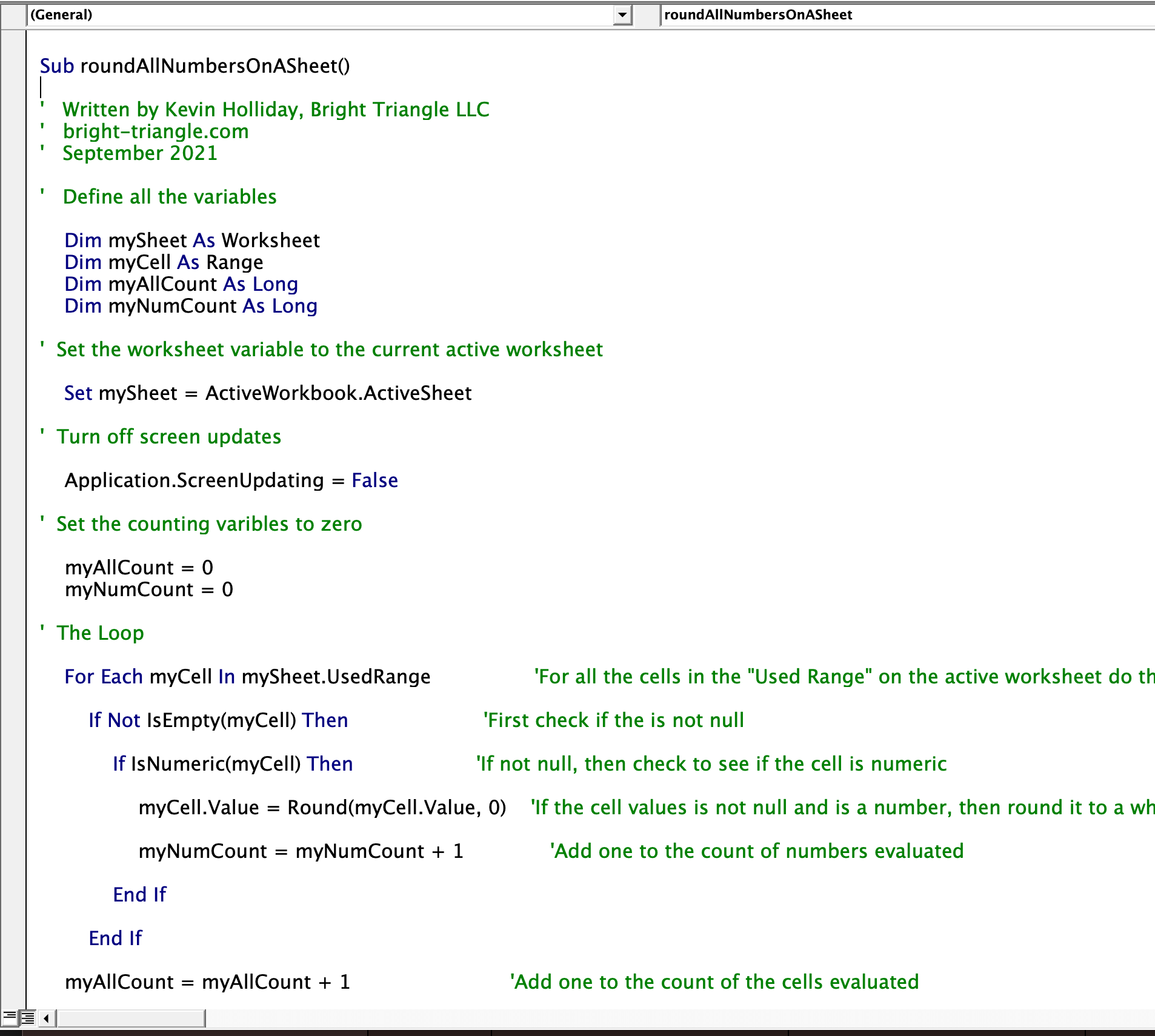Case Study 375 - Macro to Round All Numbers on a Worksheet
Background
Our client runs a report from a legacy system almost every day. The data is imported into Excel and distributed. The old system cannot be updated. The data includes text and numerical values. Regarding the numerical values, there were decimals included in the data, and that level of precision is unnecessary and undesired.
Project
The client asked for “a button to look at all the populated cells on a worksheet and round all the numerical data to the nearest integer.”
Solution
In this case, the simplest solution would have been to correct the report in the legacy system. Unfortunately, that was not an option for this client. So, we wrote a simple macro that would loop over the populated cells of the currently selected worksheet and round the values to the nearest whole number.
If you need help with a macro like this one, please reach out. We would be happy to hear from you.
Bright Triangle never lets the perfect or ideal stand in the way of the good. We met the client where they were; they needed a patch to correct a small problem. We are comfortable playing in that space.
When the support team says, “No, we can't round the numbers to the nearest whole dollar,” and the big consulting company wants to sell you an expensive data warehouse with an ongoing annual maintenance contract, Bright Triangle can intervene and find a solution that works for you now and will save you time every day.